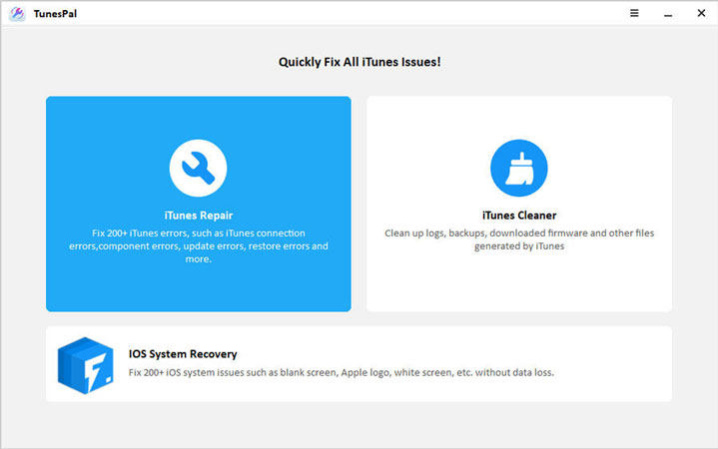TunesPal 1.0.0
Free Version
Publisher Description
Repair iTunes 200+ errors
Common iTunes errors cuased by iTunes backup/restore, connection and firmware update. All of them can be fixed with TunesPal.
Error 14: The [device name] could not be restored. An unknown error occurred (14).
Error 0xe8000015: iTunes could not connect to this iPhone, an unknown error occurred (0xE8000015).
Error 4000: The iPhone [device name] could not be updated. AN unknown error occured (4000).
Error 7: iTunes was not installed correctly. Please reinstall iTunes error 7 (Windows error 127).
Error 1671: There was a problem downloading the software for the iPhone [device name]. An unknown error occured(1671).
Fix iTunes not working issues
No matter what reason causes iTunes not working on Windows, TunesPal helps you fix all the unknown issues in a short while. Common problems include iTunes randonly crash, and not opening etc.
iTunes keeps crashing.
iTunes freezes on windows 10.
iTunes not responding.
iTunes not opening on windows 10.
iTunes keeps reopening.
About TunesPal
TunesPal is a free software published in the Other list of programs, part of System Utilities.
This program is available in English. It was last updated on 22 April, 2024. TunesPal is compatible with the following operating systems: Windows, Windows-mobile.
The company that develops TunesPal is iToolab Studio. The latest version released by its developer is 1.0.0.
The download we have available for TunesPal has a file size of 30.41 MB. Just click the green Download button above to start the downloading process. The program is listed on our website since 2021-08-27 and was downloaded 14 times. We have already checked if the download link is safe, however for your own protection we recommend that you scan the downloaded software with your antivirus. Your antivirus may detect the TunesPal as malware if the download link is broken.
How to install TunesPal on your Windows device:
- Click on the Download button on our website. This will start the download from the website of the developer.
- Once the TunesPal is downloaded click on it to start the setup process (assuming you are on a desktop computer).
- When the installation is finished you should be able to see and run the program.